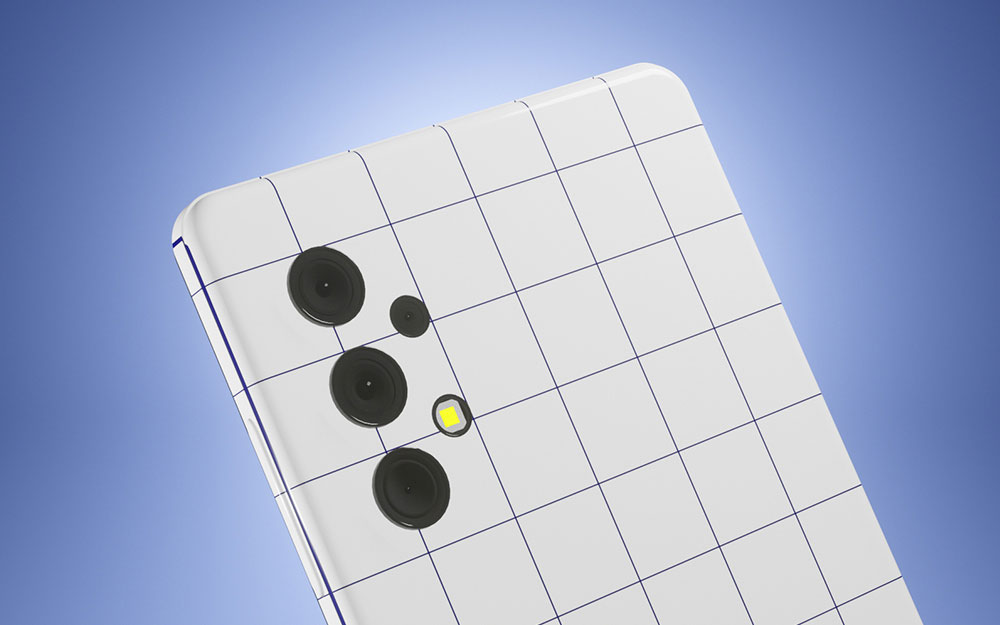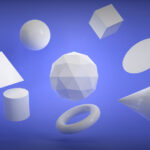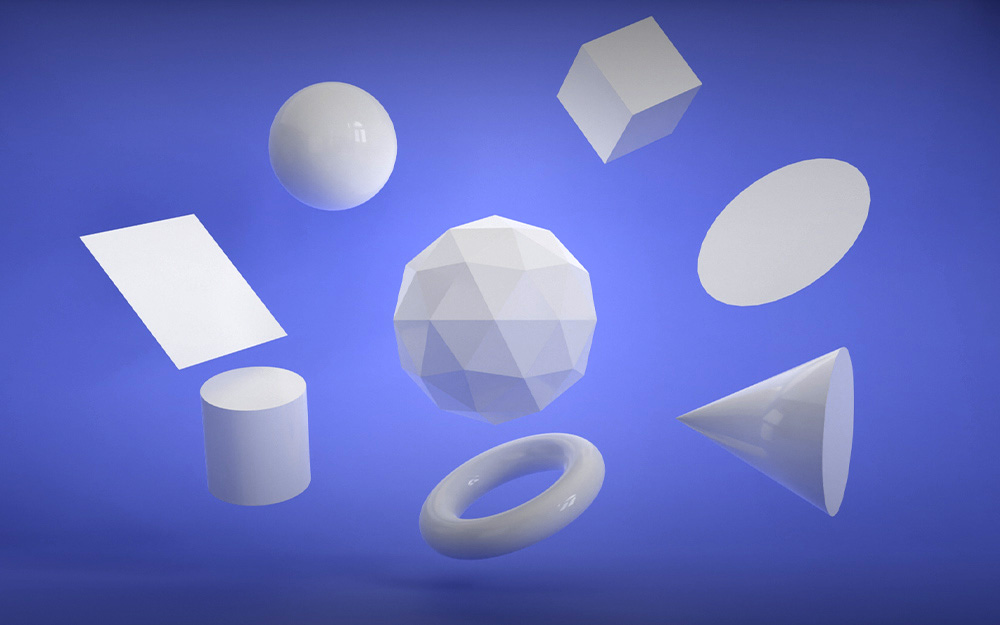Introduction
In cases when you need to represent the standard geometry of an object as accurately as possible, NURBS modeling is the best option to go with.
The accuracy is what makes it a good choice for computer-aided modeling (CAM). Besides, NURBS is one of many modeling techniques, you just can’t miss out when you learn how to 3D model.
Though it has plenty of advantages due to the surface quality – It often goes unappreciated because of the complexity of the modeling process. So, it’s time to clear the doubts and get you to know NURBS better.
What is NURBS modeling?

NURBS modeling stands for the Non-Uniform Rational B-Splines. They are a type of Bezier curves generated through a mathematical formula. So, it is used to represent different types of 3D shapes with complex mathematics.
That’s why NURBS models are extremely flexible and suitable for all surface modeling processes: detailed illustrations, animation, and designs sent to production assembly lines.
What is the best software for NURBS modeling?
- Blender – The best free tool for beginners. You can get started with a great program for NURBS modeling.
- Rhino – It is much easier to use than Studiotools. Many people prefer Rhino also for its parametric modeling addons.
- Mol – it is a more user friendly and easier program. It costs a lot less than Rhino.
- Autodesk Alias – The best NURBS modeller by far. It can handle surfaces better compared to Rhino. If you are making models that will be manufactured, I highly recommend to try this software.
- Ayam – One more free option. It is still being updated and developed to this day.

Modeling with NURBS
NURBS modeling is a great basis for creating 3D objects. With this technology, they can be constructed with either NURBS primitives or surfaces.
In the first case, objects are in the form of basic geometric forms like a cube, cylinder, cone, sphere, etc. You can create any 3D shape from these forms by cutting out the unwanted parts, using sculpting tools, or changing the attributes of the primitives.
Regarding the NURBS surfaces, you need to start by constructing the NURBS curves and surfaces to build the 3D form upon. Only then should you construct the NURBS surface.
What is the Difference Between Polygonal and NURBS Modeling?
You’ll meet polygonal and NURBS modeling in any 3D modeling services since they are quite similar. Still, some differences tell them apart. Since you’ve probably already gone through polygonal modeling, we have to cover these differences to show the contrast.
Modeling Workflow
Creating objects in polygonal modeling is easy because it is usually an N-gon used to manipulate and change the mesh.
In NURBS, on the contrary, objects are always 4-sided which sets some limitations in the modeling workflow.
What is more, NURBS objects are always separated and hard to attach, though you won’t even see the seams between them.
Pro tip: convert a NURBS object into a polygon mesh in case you want to animate it, so the joints don’t come apart.
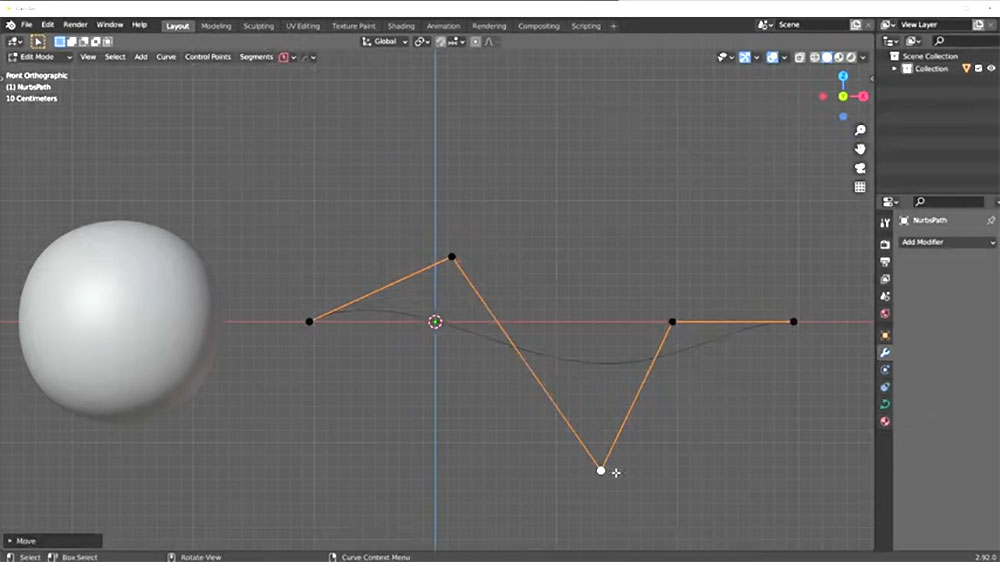
File Size
Oftentimes when you transfer polygonal models created to different 3D modeling software and programs, meshes get distorted for multiple reasons.
However, you may not face the same issue with NURBS modeling since the files that contain mathematical model points are easily read. Moreover, the NURBS files are smaller in size which also makes them easier to store.
Texturing
To easily wrap textures around your 3D object you need to split it into a flat 2D representation – a UV map. It makes your object more realistic.
Unfortunately, it won’t work with NURBS. You can’t UV unwrap the NURBS objects so it’s better to use polygonal mesh to adjust texture onto your mesh.
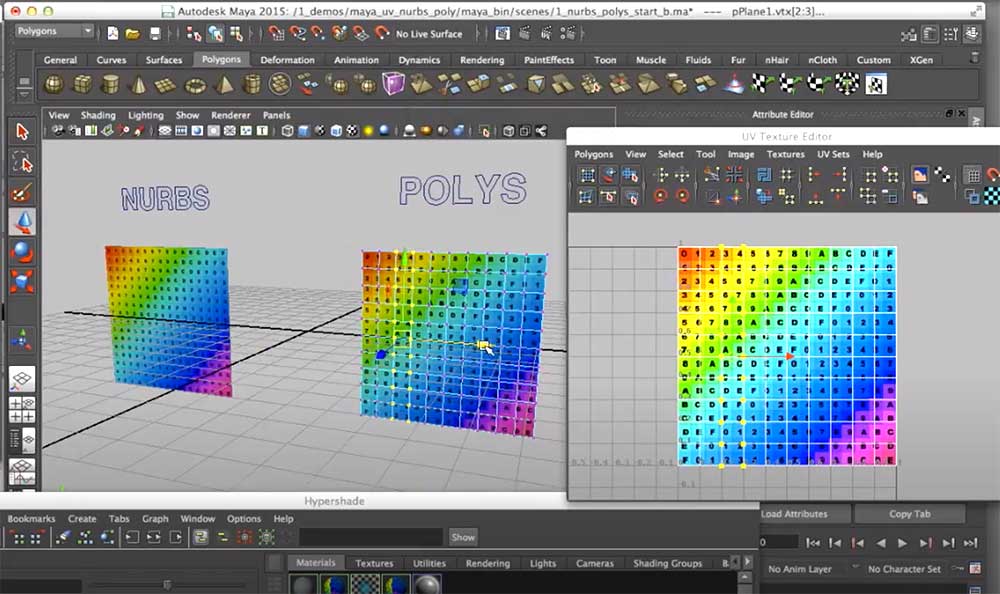
Calculations
Polygonal modeling uses flat planes or polygons to create an object. Correspondingly, it calculates these polygons. However, it calculates the lines between the points, so it can’t make a smooth curve.
Note: You can use smoothing groups and increase the number of polygons to create the perception of the smoother curves.
NURBS, on the other hand, uses complex mathematics to calculate the splines between points that comprise a mesh.
While it allows higher accuracy than in polygonal modeling, NURBS calculations are harder to process. No wonder you’ll never see NURBS in video games. It is not used in applications where rendering time has to be fast.
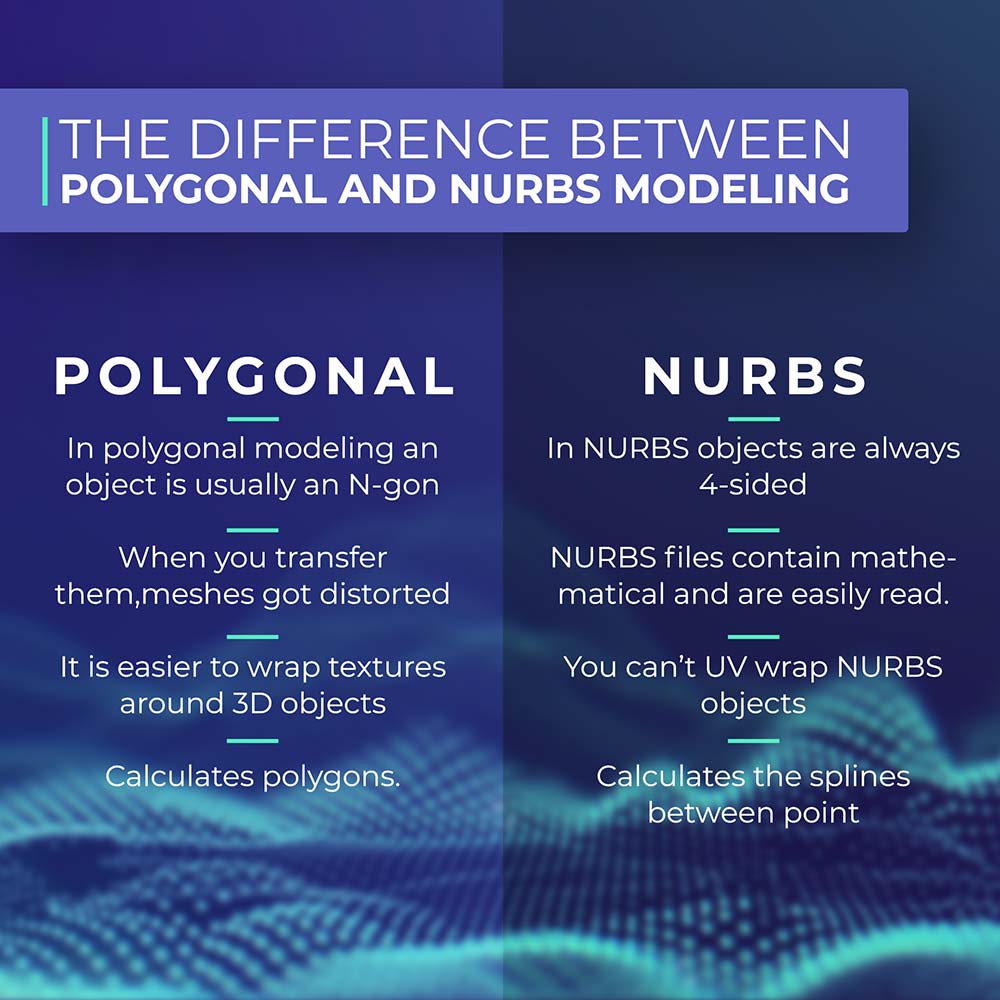
The Advantages of NURBS
Maybe the complexity of mathematical calculations now scares you off the NURBS route. Whereas it has too many control points when compared to polygonal modeling, it has plenty of benefits you shouldn’t overlook. Learn more about a polygon mesh here.
- NURBS surfaces are easy to construct
- It offers smoother open, close, and clamped curves
- NURBS surface types are applied in different domains like vector graphics
- You can import NURBS data to different modeling, rendering, animation, or engineering analytic software
- NURBS helps to create curves and different types of organic 3D shapes
- You need less information to represent NURBS geometry, unlike with faceted approximations
- The evaluation rule of NURBS is accurately implemented on any computer graphics
And that’s not the end of the list. When you take a closer look, you’ll find out there is even more to it.
Is it Worth a Try? (Conclusion)
While NURBS modeling may seem like a tough nut to crack, you shouldn’t be discouraged from using it. The accuracy of the mathematically calculated 3D representation really pays off.
You can use NURBS modeling to create a basis. Then convert the object into a polygonal mesh. Isn’t it a great start?