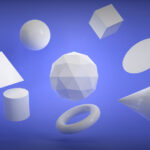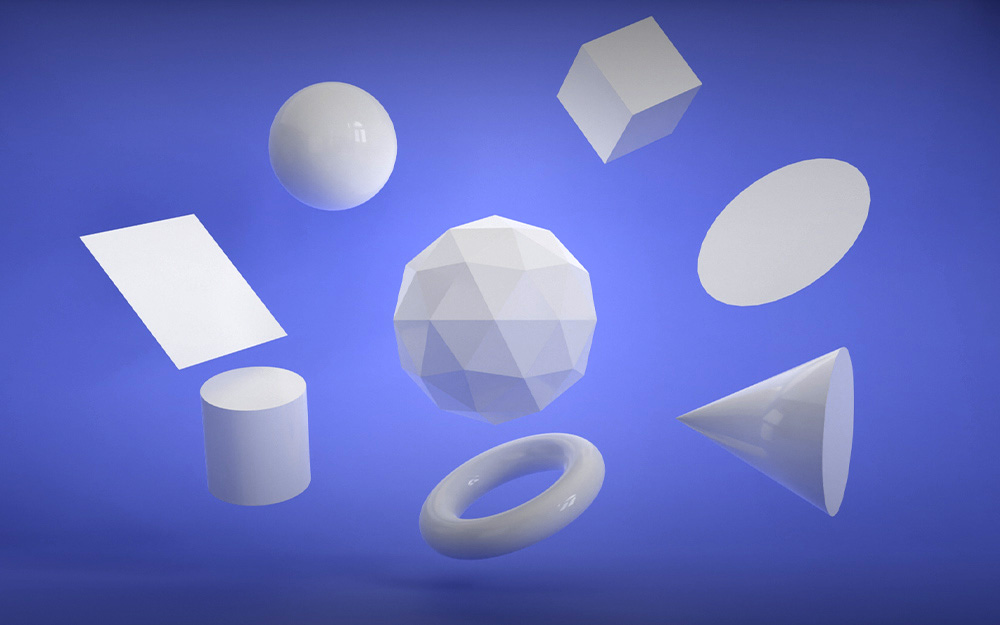Introduction
Modern gaming has attained great heights in delivering breathtakingly realistic environments with multiple objects and characters. While all of them function at different distances to the viewpoint, few actually add something to the scene.
Nevertheless, an engine has to process and render all of the objects. It’s exactly when LOD comes into play to ensure fast rendering. But that’s not it.
Today you’re going to learn everything you need to know about what is LOD and why you need it in game and character modeling.
What is LOD?
LOD or the level of detail is the method of reducing the number of polygons in 3D objects based on their distance to the viewer or camera. Modelers use it to reduce the workload on the CPU or the graphics card and increase the efficiency of rendering.
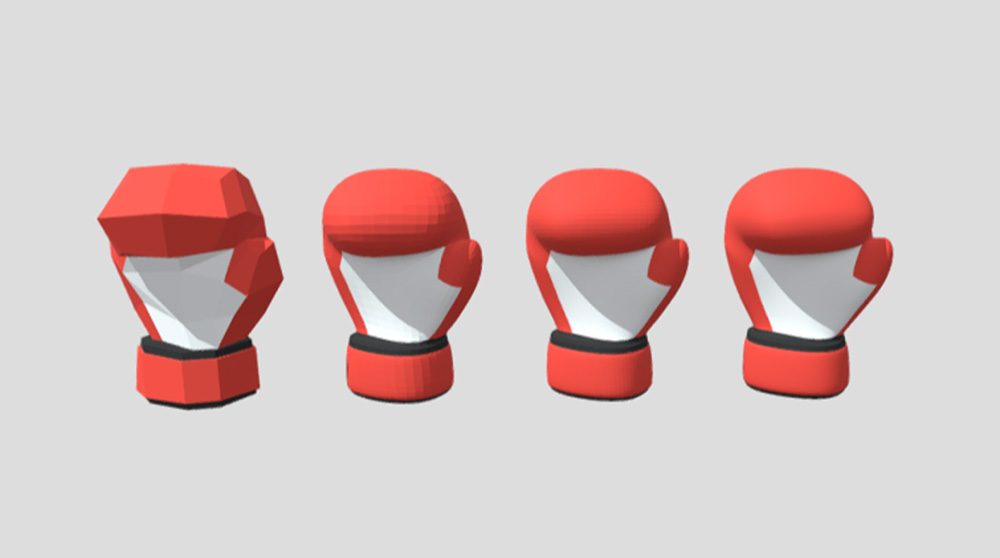
Correspondingly, there are various levels of detail groups created for each piece of the game scenery. Each of them has a different polygon count and belongs to a group, where the LOD0 group is a fully detailed model and LOD1, LOD2 一 have a lower level of detail, and so on.
It can range from several thousand triangles in a polygon mesh on the most detailed object and barely a hundred on the least detailed version of the model.
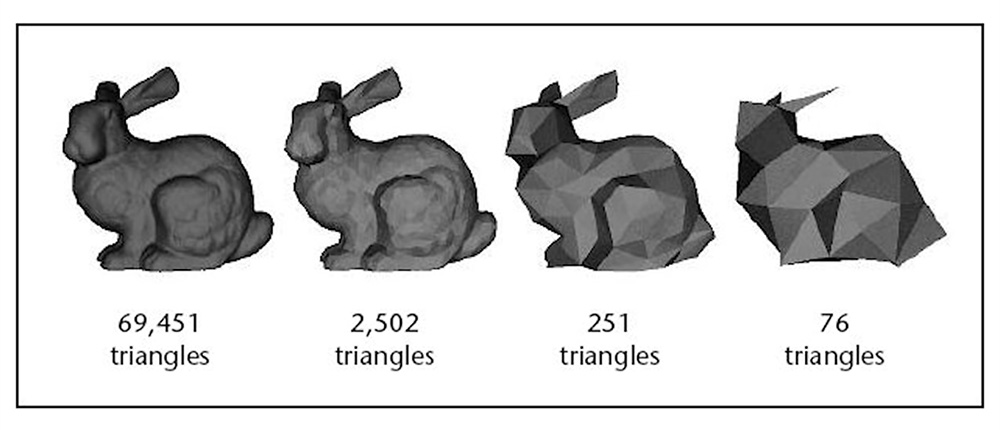
If you’re wondering whether it influences players’ experience 一 the answer is yes and no.
The reduced visual quality of the model is rarely paid attention to since objects are distant or moving fast. However, rendering time is significantly improved which doesn’t go unnoticed.
While it seems like a one-size-fits-all solution, you still can’t apply it to all games.
Note: don’t use LOD on very simple objects with a lot of triangles or games with static camera view. In these cases, mesh optimization is handled differently.
LOD Parameters

Different objects are located at different distances to the viewer during the game. So, distance solely is not a valid factor for defining the level of detail for each object, character and scenery.
There other some other metrics to consider too:
- Object features ー real-world objects and their elements you have to include
- The complexity of the features ー minimum size of the real-world features and the complexity of their geometry
- Semantics ー spatial-semantic coherence
- Dimensions ー geometry dimension of each feature
- Texture ー the level of quality required for each feature if you need to texture an object
Once you define these, you need to choose which technique to use to create LOD for your object.
Level of Detail Management Techniques
LOD helps to deliver adequate visual quality while avoiding unnecessary computation with the help of the algorithm. However, modern approaches are tailored to the rendered information which is far from what the original algorithm was prone to do.
Based on the situation there are 2 main methods.
Discrete Levels of Detail (DLOD)
Utilizing the discrete method, you create multiple discrete or distinct versions of the object with a different level of detail. To obtain all of them you need an external algorithm used in various polygon reduction techniques.
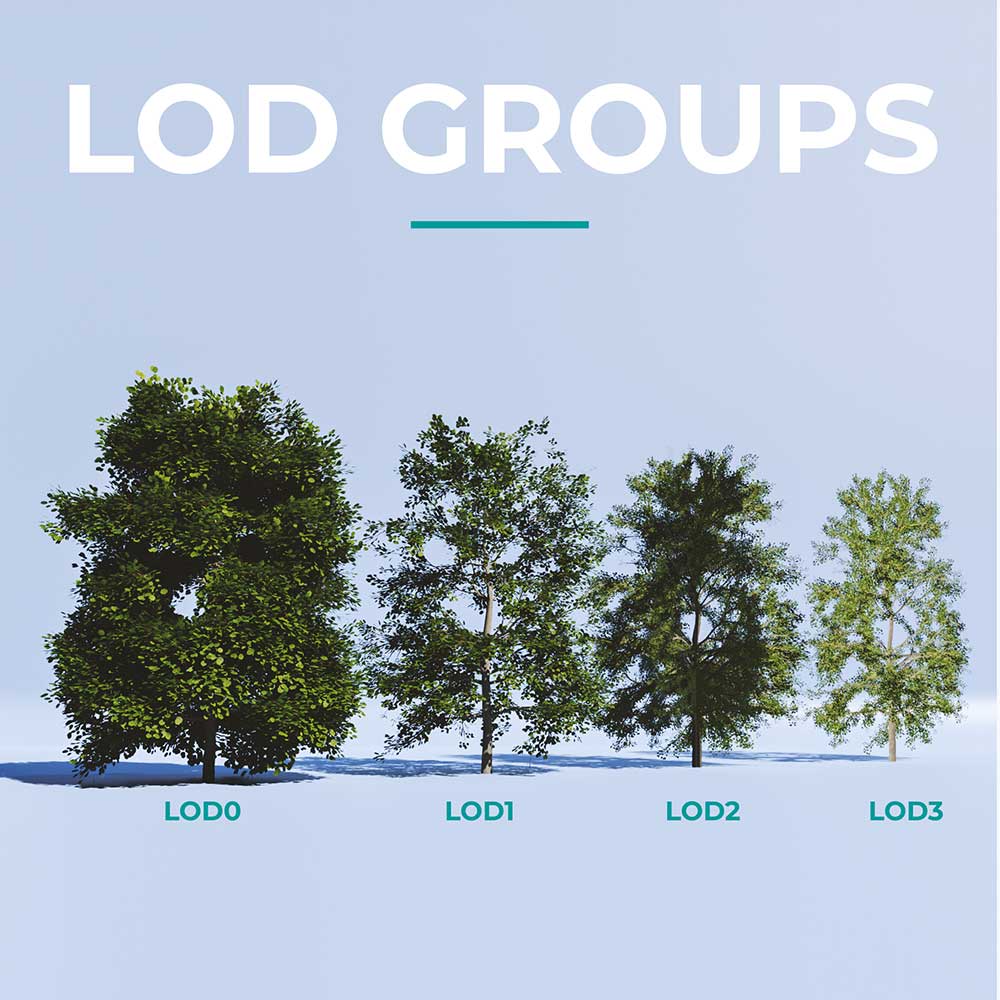
During rendering, those versions of the objects with a higher level of detail are substituted for the objects with a lower level of detail and vice versa. It causes a visual popping during the transition which you should at all times.
Continuous Levels of Detail (CLOD)
A continuous level of detail method is best suited for performance-intensive applications and moving objects. It allows you to vary the detail locally. As a result, you can present one side of the object closer to the viewer with more detail and the other side with a reduced level of detail.
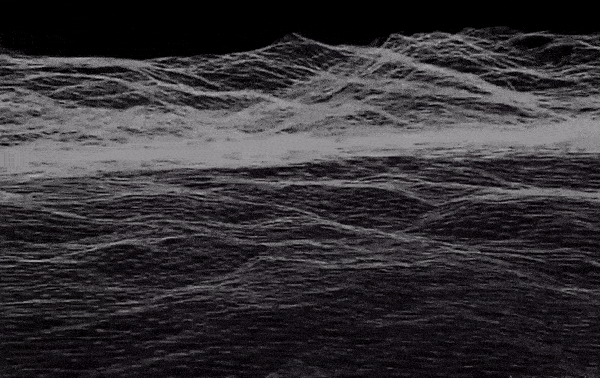
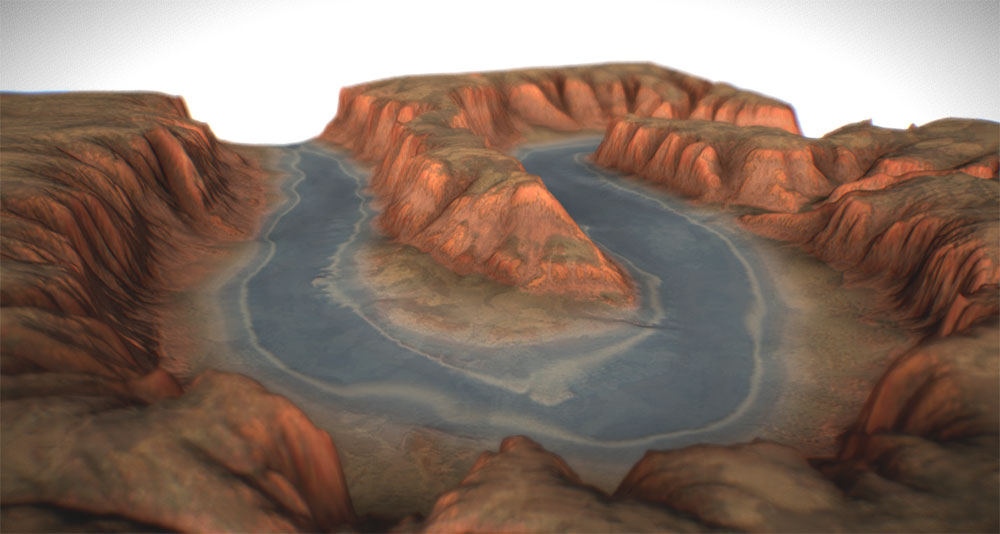
It is possible because of the structure used in the method where the spectrum of detail continuously varies. CLOD enables you to choose the level of detail appropriate for certain situations. Because of the few involved operations, this method provides both lower CPU and faster performance.
Optimize the Level of LOD for a 3D Object
When you start creating polygon meshes, the first question that pops up in your head is ー what is the reasonable number of LOD?
It may sound simple, but it is the second important thing to know after you learn what is LOD.
And here is why.
If you reduce just a few vertices in a polygon mesh there won’t be any significant performance improvement. All versions of the object will be rendered almost the same. Then, if you reduce the polygons too much, the LOD switching will be too noticeable.
Pro tip: use an unwritten rule of reducing the number of polygons by 50% for each object of the group (LOD1, LOD2, LOD3, etc), but still tailor it to the size and importance of an object.

Besides, LOD meshes cost you memory and CPU workload. So, too many of them will require much processing and increase the file size. Keep that in mind.
How to Create LOD Meshes?
With all of the fancy 3D modeling software and modifiers they come with, it shouldn’t be hard for you to create LOD meshes for your game objects.
Still, you can do this both manually and automatically.
Manually
When you create a level of detail manually all you need to do is just remove some number of vertices of a 3D object and the loops of polygons. You can also switch off the smooth for your LODs.
While you do this within the software it still requires a lot of time. So, you might be better off automating this process.
Automatically
With the automatic option, conversely, you have much more options. You can use the modifier inside the 3D software we’ve just mentioned. The most popular are ProOptimizer for 3DSMax or Generate LOD Meshes in Maya.
If you like, you can go with a separate LOD generation software like Simplygon or explore the built-in LOD generation features some game engines provide (e.g. Unreal Engine 4).
In any case, when you create LOD meshes automatically you simply need to specify the models in the LOD numbers and the distance from the camera each of them stands for.
Note: when working with automatic tools keep the backups of your work and do proper testing to ensure they don’t damage the UVs of your model.
The level of detail is a must for high-end games since it influences viewers’ experience and the rendering time of the whole setting. As soon as you start getting into it and learn how to 3D model, creating LOD seems like a breeze. Especially with all the details you’ve learned today.