Introduction
While all of us interact with 3D modeling daily, few recognize it for what it really is. 3D modeling is a technology that’s been around for a while and found a widespread application in various industries, including games, films, design, architecture, and more. Therefore, there is a growing need for 3D modeling services that define new business, career, and education opportunities for you.
So, if you’re wondering whether it is a good time for you to learn 3D modeling, start now. We’re going to help by covering the basics of how to 3D model.
You’ll go through the main types of 3D modeling, learn about the basic building blocks of a 3D model and file types. You’ll discover the main 3D modeling principles, mistakes, and solutions.
On top of that, we’ll provide the best tips to get you going in 3D modeling.
Isn’t it a great start?
This 3D modeling guide is going to change your perception of this technology and you’ll definitely view it as a new perspective. We guarantee that.
If you’ve already landed on this page and want to learn how to 3D model, then you surely know what is 3D modeling. However, before we start our journey through the 3D modeling fundamentals, let’s sum up what we know about it already.
3D modeling is a digital three-dimensional representation of an object or surface built by manipulating virtual points in space.
Now, we’re good to move on to the building blocks of a 3D model.
The Basics: 3D Modeling Building Blocks
When you learn how to 3D model you just can’t skip on the most basic components of a 3D model. So, let’s cover them for better understanding.
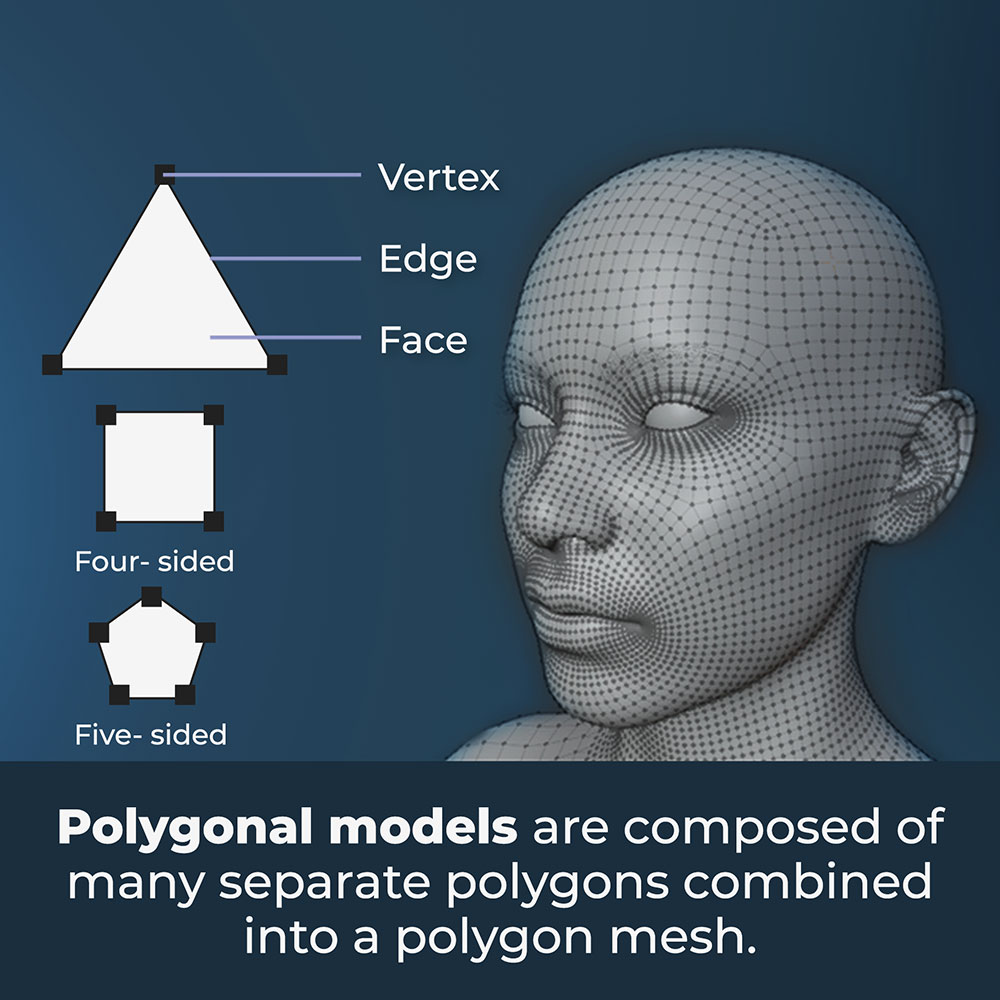
- Vertex – the smallest unit of a 3D model (a point in space)
- Edge – a line that is used to connect two vertices. The shape of the object is achieved by manipulating the edges.
- Polygon – a shape formed with connected straight lines. The types of polygons are defined by the extent of the angles and the number of sides.
- Mesh – a collection of polygons connected in their vertices, edges, and faces. A 3D object can consist of one or more 3D meshes.
- Face – a part that fills up the space between edges and comprises the covered flat surfaces of a model. It is the most basic part of a polygon mesh.
Regarding this, there are defined low poly modeling and high poly modeling. The first one correspondingly is easier to load, view and edit. However, it isn’t detailed. The high poly model, on the other hand, has more details and higher density. But moving around a viewpoint and editing it is harder, not speaking about the rendering of such models.
Now that you can operate the most basic 3D model components you should also know about the 3D modeling environment you’ll be working with. Each 3D modeling program has either a vector or place environment. A vector is a geometric object with width and length, while a plane is a geometric space that extends afar.
Main Types of 3D Modeling
Knowing the basic points isn’t all it takes for you to learn how to 3D model. Once you realize that, you need to go through the main techniques used in 3D modeling to hone your skills in different areas.
1. Solid
As the name suggests, solid modeling is the technique you use to create geometrically correct solid shapes. The design simulates not only the exterior but the interior of the model which makes it one of the most complex types of 3D modeling.
It usually starts from preparing the wireframe model that is converted into 3D view and added some textures later on. Nevertheless, solid modeling allows you to see how your design looks and works from the beginning.
2. Surface modeling
Surface 3D modeling is a way of presenting solid 3D objects that requires manipulating the exterior of the 3D model to view the object from different angles. It is very flexible and enables modelers to create 3D objects with various requirements.
Note: Unlike in other 3D modeling techniques, the object doesn’t necessarily need to be geometrically correct. It allows the user to delete, replace and manipulate the faces of an object with fewer restrictions.
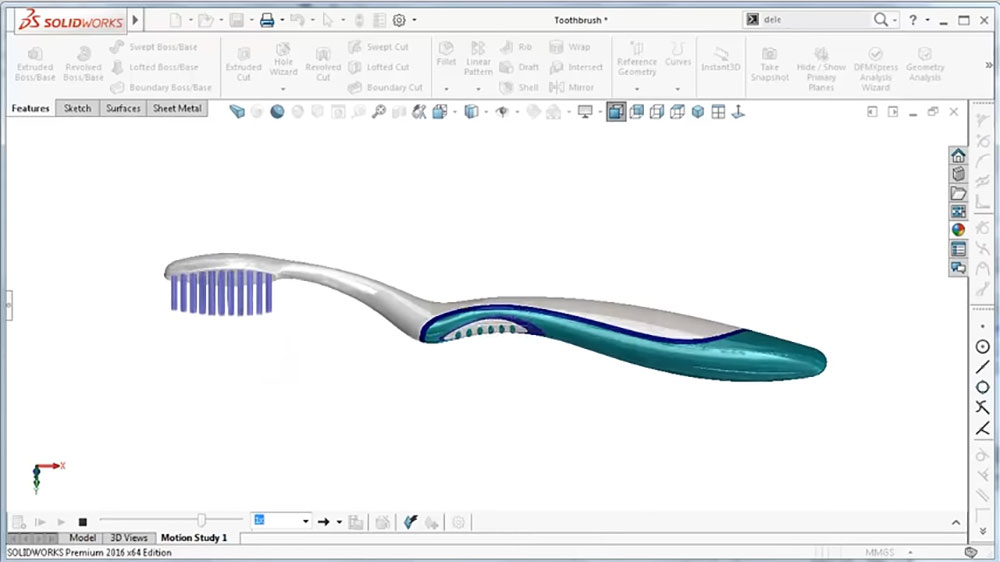
3. Wireframe
In wireframe 3D modeling an object consists only of points, circles, lines, and curves that are bent to achieve a 3D object. However, triangles are still considered the most typical elements of this kind of 3D modeling, where the more triangles there are, the more realistic the model.
The wireframe object is not solid, but rather considered a boundary of connected points. This makes it probably the least complex 3D modeling technique.
4. Digital Sculpting
Digital sculpting as the name suggests is like regular sculpting but in a digital environment. Sculpting tools are used to manipulate the mesh by pulling, pushing, pinching, and smoothing the surface of the object. The first layer always begins with defining the basic features of an object and advances to painting and texturing to create a more real-life model. It enables modelers to work with high-resolution meshes faster and more effectively to add on more details.
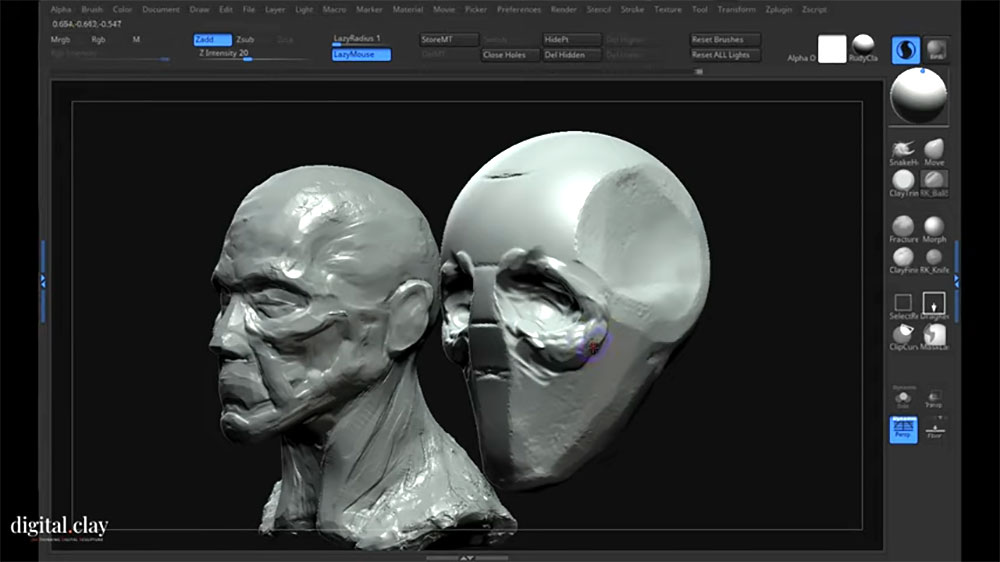
5. Box Modeling
When you learn how to 3D model you just can’t miss out on box modeling that is one of the most common polygonal 3D modeling techniques. It starts with the primitive shape like a cube or sphere that is manipulated till the intended model is achieved. The modeler works on a part of an object at a time or a whole object. The refining and subdivision continue till the low-resolution mesh turns out into an object with enough polygonal details and resembles the desired concept.
6. Edge Modeling
Since certain meshes are hard to complete with box modeling only, 3D modelers utilize the edge modeling technique. According to it, loops of polygons are placed along the outlines of a model. Then the gaps between them are filled out to achieve finer forms.
Though it is also a polygonal modeling technique, in edge modeling the object is built piece by piece instead of refining the basic shape like in box modeling.
Note: you can’t create a human face with the edge modeling only. That is why you have to collaborate it with some other technique to achieve the desired object.
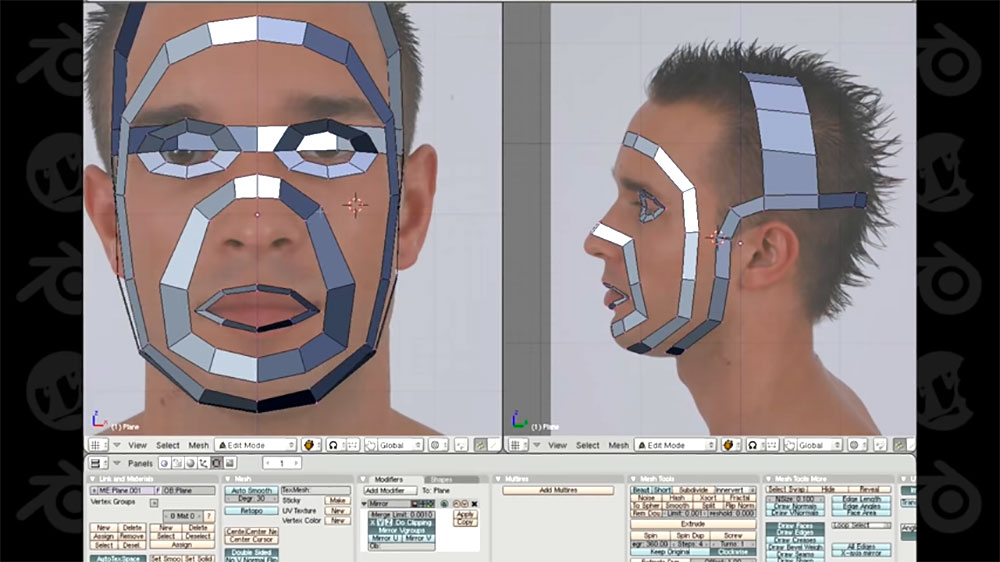
7. NURBS
Nurbs modeling, a non-uniform rational basis spline, is a 3D modeling technique that doesn’t have vertices, edges, or faces and is used to generate curves and surfaces. Usually, the model is created with a tool similar to a pen by drawing the curve in 3D space and controlling the series of handles. The curves are then placed along the contours with autofill of the space between them or revolve around a central axis.
8. Sub-division modeling
This 3D modeling technique is a mix of NURBS and polygonal modeling where polygonal models are subdivided into smaller areas that are easier to handle. The modeler can refine certain subdivided areas and work on them easier. So, it makes sense to subdivide and refine the polygon as many times as needed for finer details.
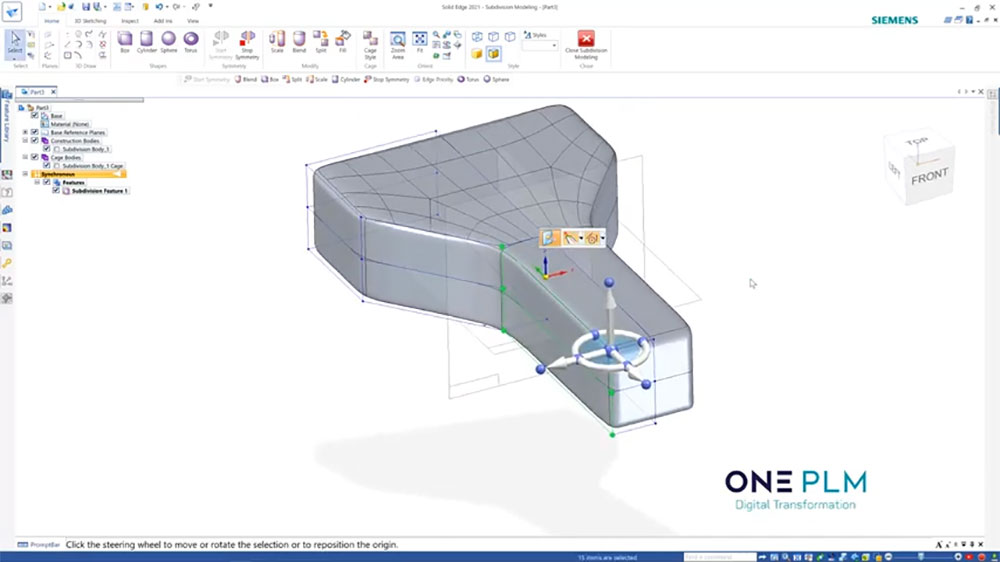
9. NURMS
Nurms modeling or non-uniform rational mesh smooth technique is used to smoothen the mesh to achieve curved and round edges of an object.
10. Procedural Modeling
Creating organic objects and landscapes where variations and complexity are infinite is extremely hard, especially to draw by hand. That is why procedural modeling is used. Unlike any other technique on this list so far, 3D models are generated algorithmically by defining certain parameters. Once the model is generated, modelers can tweak it by changing the settings.
11. Image-based Modeling
3D objects in 3D modeling are derived from the 2D images static in nature. It is mainly used when you have limited time or budget on creating a fully realized 3D model. So that makes image-based modeling extremely popular in the entertainment industry, films in particular.
It is relatively easy in practice.
12. Boolean
If it takes too much time to create a 3D model, you can use boolean modeling to compensate for that. When you learn how to 3D model it might be really useful to combine different forms to create a new shape which is the basic concept of boolean modeling. The model is created with the help of two objects by either combining them or cutting one out of the other. Intersection, difference, and union are basic operations used in this technique.
13. Laser scanning
This 3D modeling type is probably the quickest one. It allows you to take the measurements of the real-life object with the help of the laser scanner without even touching it. Then all you need to do is manipulate the geometry of the scanned object to create a clean 3D model representation.
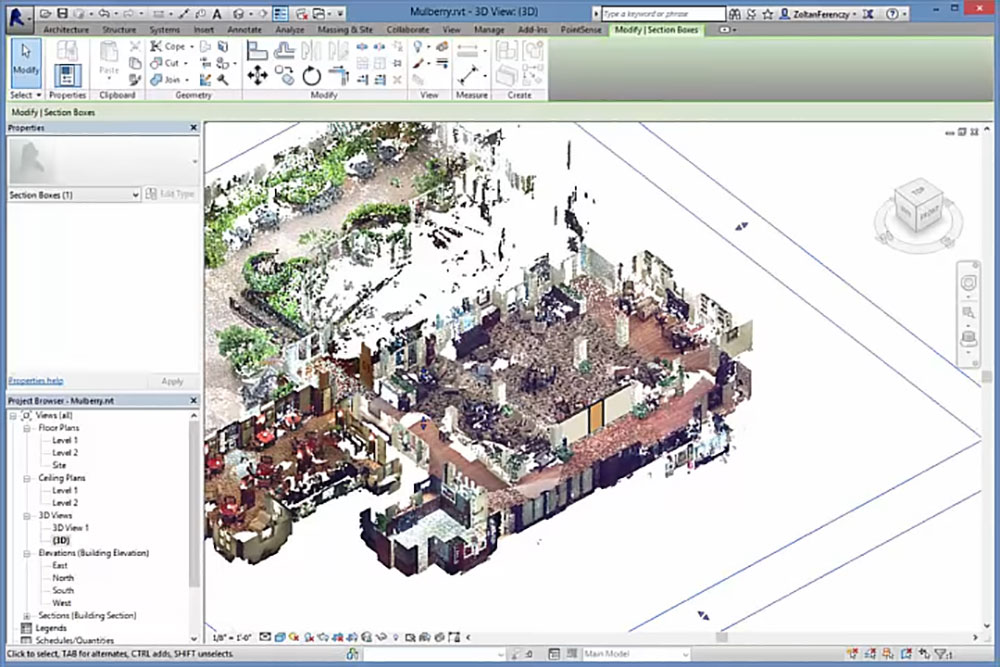
File Types
Regardless of the technique you use for the 3D modeling, each object is either a single element or a combination of different elements. Correspondingly, there are defined parts, assembly, or 2D visualization parts. Based on that 3D modeling software allows you to store various file types we’re going to cover next.
STEP
STEP stands for “Standard for the Exchange of Product Data” and is one of the most basic 3D modeling file types. It is used to describe product data without relying on other modeling systems.
STL
This file type is extremely popular in 3D printing and computer-aided manufacturing since it is easier to transfer from 3D modeling software to a 3D printer.
OBJ
OBJ is also used for 3D printing to transfer 3D objects with polygonal faces, coordinates, texture maps, and other 3D object features to be printed.
FBX
FBX file format developed to interchange formats for Autodesk CAD programs. It supports model geometry, color, texture, and any other feature related to the appearance of an object. So, it is not hard to guess it is widely used in video games and filming industries.
3DS
This 3D modeling file format was also developed by Autodesk. It stores animation and other appearance-related features same as the FBX files. However, it is used mainly in engineering, architectural visualization, and academic domains.
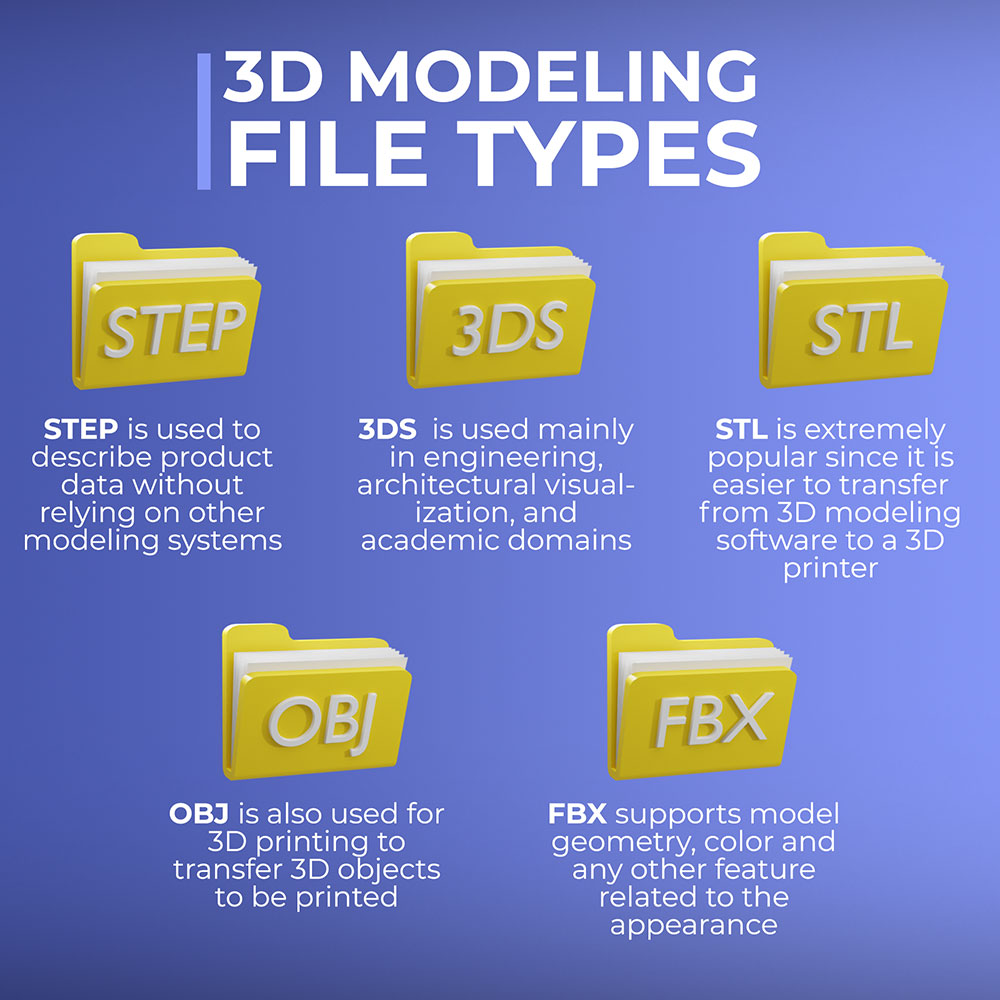
When working with 3D modeling you’ll definitely come across each of these file types. So, now it’s time to learn more about the environment of the 3D modeling software.
3D Design Environment
The features of each 3D modeling software differ. Some provide basic functionality without any further advancement and some are predominantly used only by the industry experts. Nevertheless, when you learn how to 3D model you have to know the basic tools and features you’ll come across very often.
Usually, the CAD programs offer you similar modeling environments where the file sits at the center and the tools used to manipulate the file frame the edges.
Viewing tools
These tools allow you to rotate, pan, zoom in and view your model from different orientations. You can also set the viewing angles to work a specific plane or face and focus on certain aspects of your object. They also allow you to change the perspective, lightning, or background on the part you work on.
Design history
If you want to scroll back and see the work you’ve done step by step you refer to the history bar. It is extremely handy since as the name suggests you can edit some past actions, change or remove some features, alter dimensions and even restart your design from a certain point. It displays all of the actions you’ve taken to create a 3D model that allows you and others to trace the process.
Toolbar
The toolbar is the instrument you use to actually create 3D models. In other words, it is a bar with all the actions and features you gradually add to your model till the final object starts to come through. It is almost the same for every 3D modeling software. The only thing that might be different is the names and the layout of the toolbar.
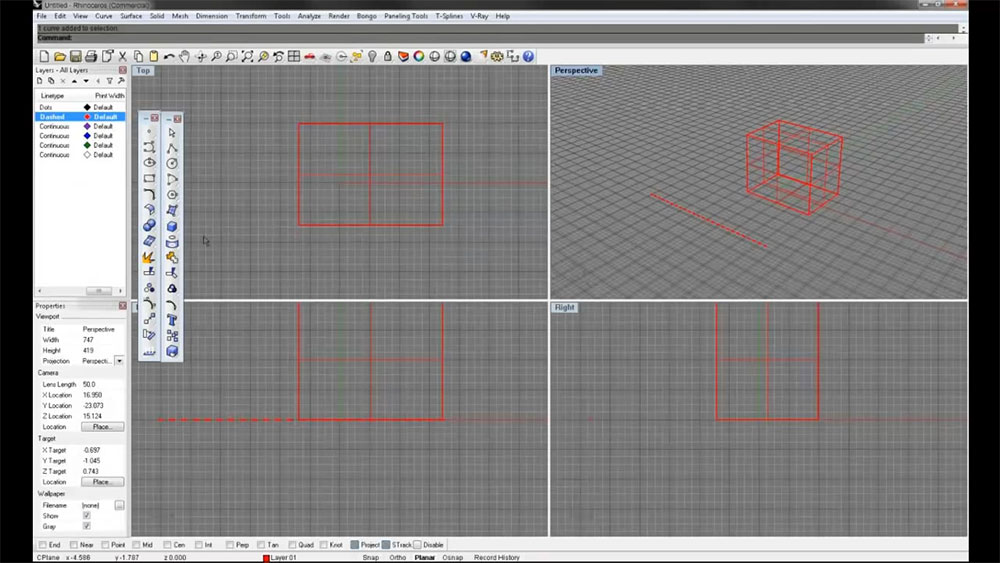
Feature tree
The feature tree tool is similar to the design history since it also tracks the actions you’ve performed along the way. However, it displays the type of operation you’ve taken to create a part.
In different file types, you can use the feature tree differently. If it is a part document you can view all the operations, features, and bodies you used to modify a part. At the same time, in an assembly files feature tree serves to display how parts of an object are connected to each other.
Points, axes, and planes
Reference geometry is one of the most important structural points of the 3D modeling software since it all starts from the geometries centered around the origin. These are points, axes, and planes used in 3D design to locate the objects in 3D space.
It gets even more interesting.
CAD programs use the Cartesian coordinate system. Correspondingly all points are defined by the x,y, and z distances from the origin and X, Y, Z axes. The axes then form the XY, XZ, and YZ planes which you refer to in order to create dimensions on every stage of building your model. Besides, you also create new points, axes, and planes elsewhere in your 3D model.
Sketch
Since it usually starts from a sketch, it is important to mention the sketch toolbar you use to create 2D drawings. When working on a model, you can either generate 3D shapes based on a sketch or use it for reference when designing a part.
Pro Tip: Start your sketch with the face or plane and then move on to the dimensions, drawing, and constraints tools.
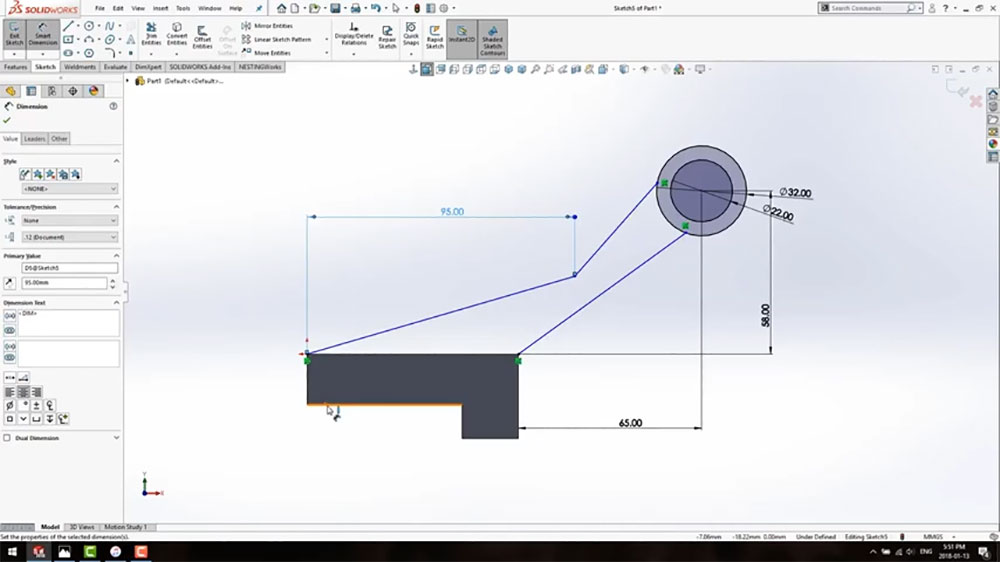
Constraints and Dimensions
Dimensions and constraints save you from getting messy and altering your sketches in the process. Also, the dimensions tool helps you to get the correct size or angles for your shape. At the same time, you use constraints to create the relationships between the part elements and rules for the shape.
Note: If you leave the sketch unconstrained you may change something in your part accidentally which is not the likely result.
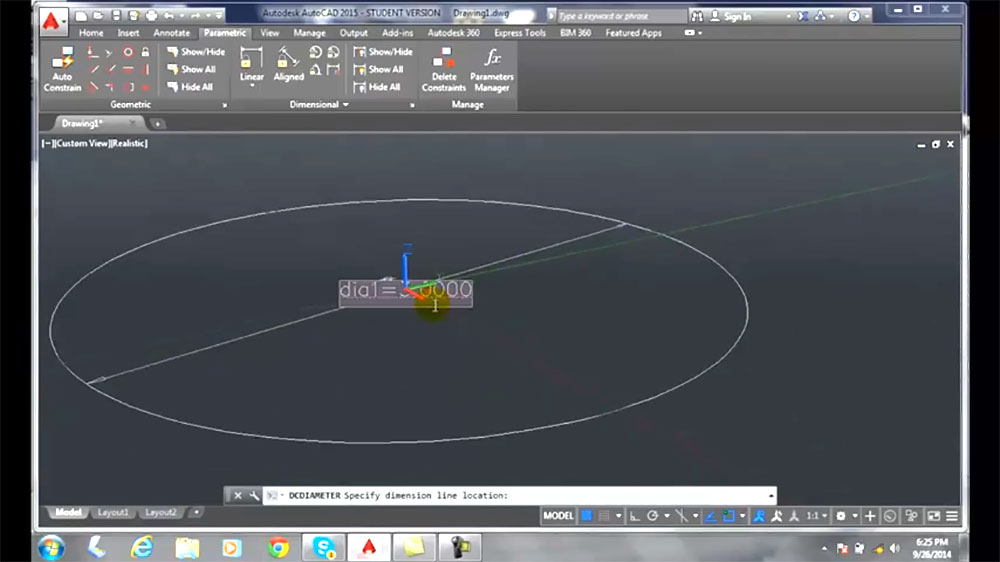
As we’ve told you before, these are just the most basic features you have in a 3D modeling environment. There are far more features and tools you’ll discover along the way working with 3D.
3D Modeling Key Principles
Taking into account the 3D modeling technique, file type and the features of the CAD software you work with you always come across these key principles when creating a 3D model.
Deformations allow you to preserve the original model when creating a high polygon count. The topology of the 3D model is not changed which allows a designer to experiment with the forms and surfaces to achieve the intended result.
Measurements are the computation of the mesh values like surface area, fitting, volume, and cross-section.
Manipulation comprises the transformation tools in CAD programs that allow one to transform an already designed model.
Binary operations are used in polygonal modeling to create a mesh from two other meshes by joining or intersecting them.
Most Common 3D Modeling Mistakes
Unfortunately, there is no shortcut when you learn how to 3D model and you must have the know-how of 3D modeling software and applications. However, before you master your skills in 3D modeling you’ll surely stumble upon some common pitfalls.
So, we want to shed some light on the most common 3D modeling mistakes to help you avoid them on your way to a successful 3D modeling career.
1. Getting too ambitious from the beginning
Ambitions shouldn’t get the better of you when you 3D model since 3D modeling is a cumbersome task that requires precision, attention to detail, and a lot of technical skills. It challenges you. Though ambition induces success you shouldn’t jump over your head especially when you start.
Pro Tip: You can’t create a masterpiece at the get-go. Hone your skills and get some experience first, so your ambition doesn’t backfire on you.
2. Starting complex projects too early
It is one of the most common 3D modeling mistakes that derives from ambition. A lot of beginners stumble upon complicated meshes and cumbersome topology only because they presume to be ready for them. Striving for complex projects won’t do you any good at the early stage. Move forward only once you have enough experience built up.
3. Creating excessive subdivisions too early
If you don’t want to lose the quality of your model, ace the shapes and polygons you already have before subdividing the mesh. Otherwise, you might find yourself in a situation where you want to tweak the shape but don’t have much space to do so. Make sure to use the resolution tool to avoid distorted shapes.
4. Targeting seamless meshes
As a newbie don’t be misguided by the idea that a finished model should be in a seamless mech. It depends on how an object should be constructed in the real world. There is no need to wonder whether an object should be seamless or in separate geometry. Don’t stress over the seamless models since it is only a common misconception for those who just start in 3D modeling.
5. Creating an entire model as a whole
As we’ve already covered, 3D models consist of various polygons, faces, and meshes. That is why it gets too overwhelming when you try to create an entire model as a whole. Start simple by creating a manageable and simple piece, considering there are multiple 3D modeling tools to help with that.
6. Chaotic topology
The appearance of the model matters the most. So, as a 3D modeler, newbie, or expert you can’t allow yourself to overlook topology. Moreover, authentics and functionality go hand in hand in topology. Correspondingly, you have to strive for clean geometry. Make sure the stray vertices don’t interrupt the edge loops and all of the surfaces are smooth.
Mistakes are imminent in 3D modeling as probably in any other field. However, as soon as you face them you gain new experiences and become ready for new challenges.
How to 3D Model Like a Pro: Tips
Finally, we come across the tips you need to apply to provide top-notch 3D services.
Choose the best 3D modeling software
There is no one-size-fits-all answer to the question of the best 3D modeling software. It entirely depends on your project, requirements, and the 3D technology you need to use to get the desired results. The multitude of 3D modeling software on the market could make it a tough choice for you. However, Blender, Sketchup, and Netfabb basic are great options if you just learn how to 3D model.
Explore tutorials
The best way to get started with 3D modeling is to explore the tutorials. Besides, most 3D modeling software comes with its own set of guides of step-by-step instructions. Once you master the basics of operating a software you can delve into some specialized tutorials for the specific technique you want to practice.
Learn the basics and start simple
To nail complex objects and create 3D apparel, buildings, and electronics you need to be confident about your skills. That is why the best way to learn how to 3D model is with cubes, triangles, and other primitive objects with simple meshes and low polygon count. Only after can you move on to more compound models.
Take notes
Visualize your future model, define how you start modeling and how the final object should look like. It will help you structure the process and organize your work for better results.
Practice different types of modeling
Once you start with 3D modeling and learn the basics, you can easily get bored focusing only on one technique. Don’t miss out on a diversity of various 3D modeling types. Expand your range of expertise and refine your skills by exploring different forms of modeling. It won’t only make you innovative, but a versatile expert in your field.
Don’t rush
One of the best 3D modeling tips is taking it slow but steady. Choose the best software and technique to start. Find the tutorials and delve into learning. Take time to enjoy the process since 3D modeling requires patience.
What is the Best Approach to 3D Modeling? (Conclusion)
As you might have guessed already, 3D modeling is an extensive field that requires a lot of technical and artistic skills. However, it gives you a choice. You can explore multiple 3D modeling types and techniques and choose several to concentrate on.
Besides, you delve into the extensive market of 3D to tackle the fields you’d like to work with: from 3D rendering services to product visualization and 3D real estate.
Opportunities are limitless.
All you need is to pursue your passion and never let a dead-end stop you from achieving your 3D modeling goals. Hope this guide has provided you with a comprehensive view of the 3D modeling concept since it is just the tip of the iceberg.
We’ve got a lot of interesting topics in store for you.




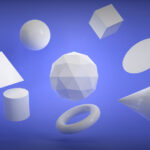



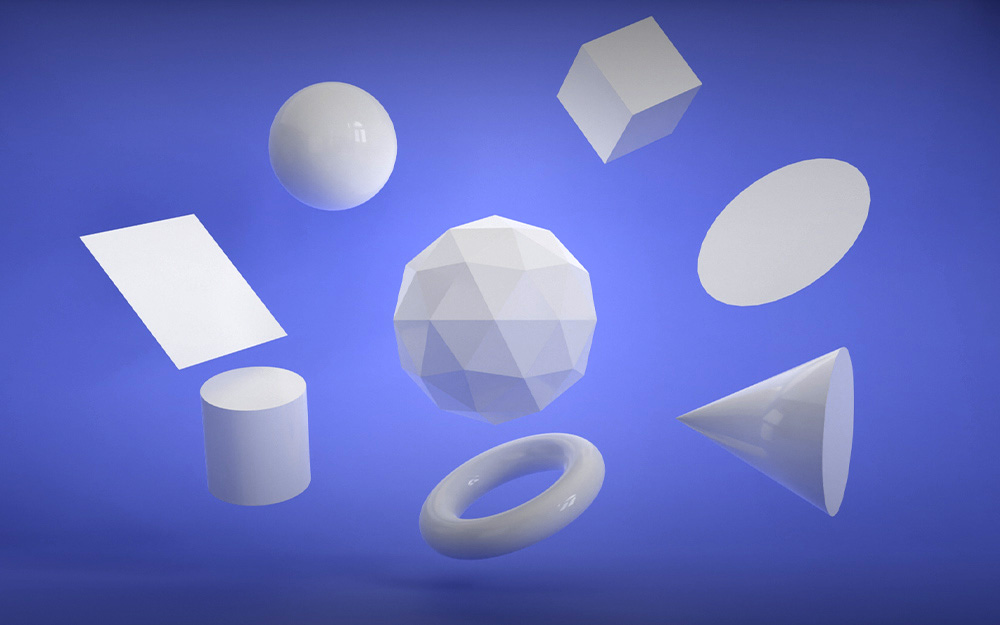

One Response